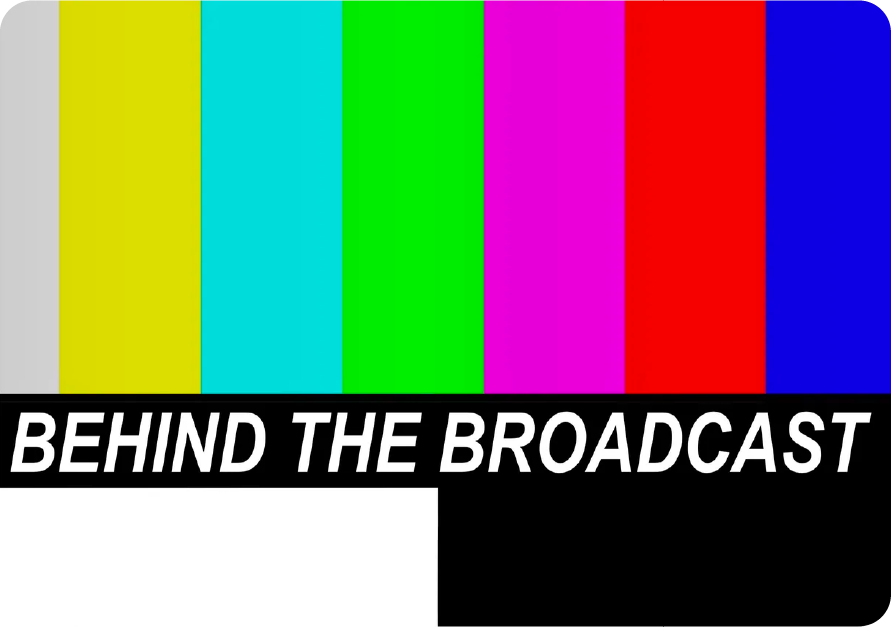Our solution to your standard uncomfortable, nasty truck headset. The Talkback Pro is a device that situates your microphone anywhere on your camera while offering the ability to go hands free by pairing the bluetooth transmitter to any bluetooth capable device. Walk away from your camera and still hear the director and program feed in your ears. This product is going to revolutionize the way headsets are used.
*At present, functionality cannot be guaranteed between the Bluetooth transmitter and some generations of Apple AirPods*
Stickers included with the purchase of an Audioplan Talkback Pro or Cap Caddy!
Product Details:
- Includes a hardshell case, extension cable, 2 bongo ties, and a bluetooth transmitter
- Compatible with most bluetooth headsets/earbuds*
Additional info about the Audioplan Talkback Pro
Setup:
Take Talk Back Pro and plug five pin adapter into back of the camera as if it were a headset.
Plug bluetooth transmitter into the 3.5 audio jack which is apart of the Y cable on the Talk Back Pro.
Pairing Talkback Pro:
Step 1 - Disconnect your bluetooth compatible headphones from your phone or anything it was previously connected to.
Step 2 - Turn on bluetooth transmitter by holding the play button.
Step 3 - Put bluetooth transmitter in TX mode by using the slider on the side of the transmitter. A red light should flash and you are ready to connect.
Step 4 - Put your bluetooth compatible headphones into bluetooth pairing mode. You should have connection at this point listen to your headphones to see if transmitter is connected and working properly.
Step 5- make sure transmitter is turned up by pushing the plus sign and make sure the volume dial is up on the back of the camera.
Step 6 - Find a good spot to place your mic, use mic just as if you were using a headset by engaging the talk button on the camera.
Trouble shooting:
When in the pairing process, watch the transmitter go from a flashing red light to a solid red light when connected.
If pairing AirPods, pair as if you were pairing them to your phone by keeping the AirPods in their case and holding the back button on the AirPod case to put them into pairing mode.
If the devices are connected and volume sounds low, click the plus sign and adjust volume levels on back of the camera.
It seems that any version of AirPods past second generation have a harder time connecting. However, through repeating the process they can be paired.